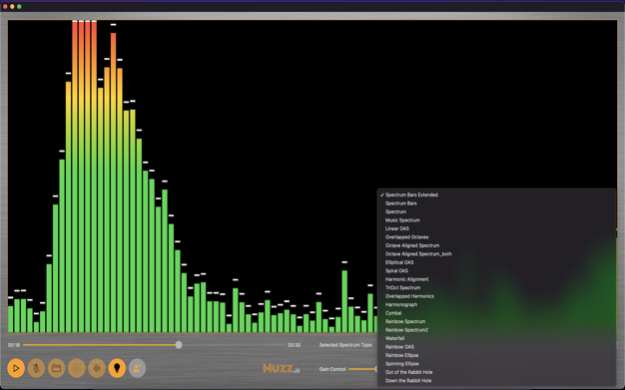Muzz - Audio Spectrum Analyzer 1.0.4
Paid Version
Publisher Description
DJs, sound engineers and visual music lovers!
Lets learn about your sound environment with real-time pro analysis.
Muzz is pro audio tool, real-time spectrum analyzer for inspecting audio.
The purpose of Muzz is to help audio technicians, beginners and experts, to analyze any audio signal and to understand the characteristics of the spectrum fundamental, harmonics, feedback, etc. This is achieved by providing a set of 21 different spectrum analyzers to visualize audio data. For in-depth theoretical information on each spectrum graph you pick, just click on the info icon.
The Muzz spectrum analyzer is up to any challenge. Whether simple outdoor or indoor frequency monitoring, we got it!
App features:
- Load any type of audio file and visualize the audio spectrum easily.
- Run live audio mode from the device microphone.
- Toggle options to visualize each graph.
- Dark and light mode.
- Visual gain and treble enhancing the display per need.
- Peak enhancer to display spectral lines, mostly the harmonic of musical notes and reduces display of noise such as percussive effects.
We have you covered with 21 different spectrum graph types for your audio analysis:
* Bars Extended
* Bars Short
* Line Spectrum
* Music Spectrum
* Linear OAS
* Overlapped Octaves
* Octave Aligned Spectrum
* Elliptical OAS
* Spiral OAS
* Harmonic Alignment
* TriOct Spectrum
* Overlapped Harmonics
* Harmonograph
* Cymbal
* Rainbow Spectrum
* Waterfall
* Rainbow OAS
* Rainbow Ellipse
* Spinning Ellipse
* Out of the Rabbit Hole
* Down the Rabbit Hole
Please feel free to contact us by email: muzzanalyzer@gmail.com for any question, bugs you find or any thought you got how to improve Muzz.
Thanks and Enjoy!
Dec 13, 2022
Version 1.0.4
Fixing bug for better user experience.
About Muzz - Audio Spectrum Analyzer
Muzz - Audio Spectrum Analyzer is a paid app for iOS published in the System Maintenance list of apps, part of System Utilities.
The company that develops Muzz - Audio Spectrum Analyzer is Amit Nadir. The latest version released by its developer is 1.0.4.
To install Muzz - Audio Spectrum Analyzer on your iOS device, just click the green Continue To App button above to start the installation process. The app is listed on our website since 2022-12-13 and was downloaded 1 times. We have already checked if the download link is safe, however for your own protection we recommend that you scan the downloaded app with your antivirus. Your antivirus may detect the Muzz - Audio Spectrum Analyzer as malware if the download link is broken.
How to install Muzz - Audio Spectrum Analyzer on your iOS device:
- Click on the Continue To App button on our website. This will redirect you to the App Store.
- Once the Muzz - Audio Spectrum Analyzer is shown in the iTunes listing of your iOS device, you can start its download and installation. Tap on the GET button to the right of the app to start downloading it.
- If you are not logged-in the iOS appstore app, you'll be prompted for your your Apple ID and/or password.
- After Muzz - Audio Spectrum Analyzer is downloaded, you'll see an INSTALL button to the right. Tap on it to start the actual installation of the iOS app.
- Once installation is finished you can tap on the OPEN button to start it. Its icon will also be added to your device home screen.